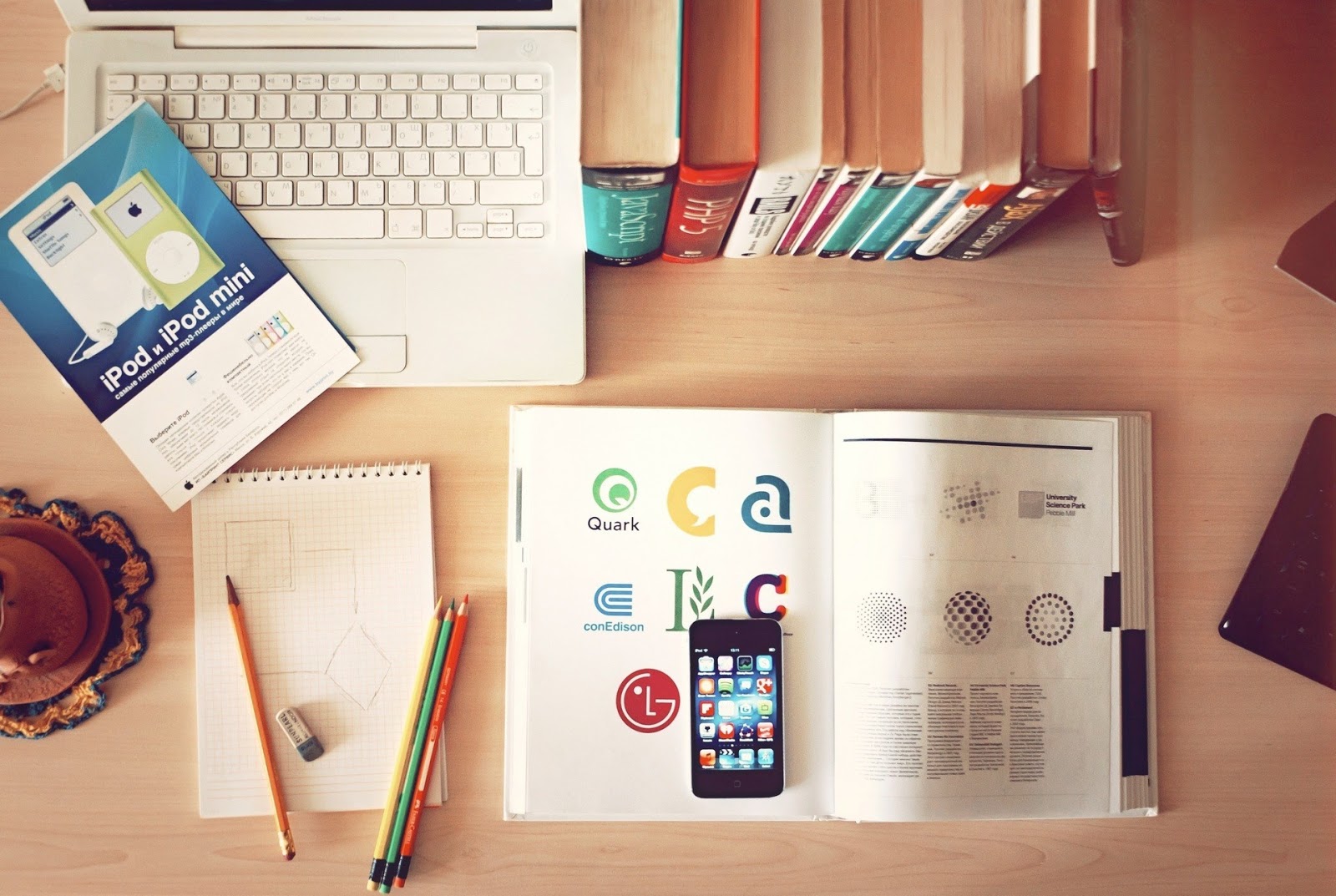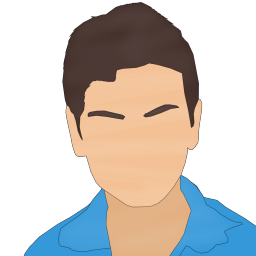Table of Contents
Why migrate to Windows Server 2022?
- Security
- Manageability
- Networking
- Storage
Why not to migrate to Windows Server 2022?
- Security
- Hyper-V
Final Conclusion
Why migrate to Windows Server 2022
Windows Server 2022 has been released since the 18th of August 2021, which is already quite some time before this article. At the time, Windows Server 2022 was not all that stable. The time that past gave the time for some research into why migrating to Windows Server 2022 would be worth it.
Security
Windows server 2022 has integrated multiple implementations to make communication between multiple Windows 2022 servers more secure. They added multi-layer security, which is flexible between the Azure Cloud and on-premise. When Windows 11 released, it required support for the TPM (Trusted Platform Module) 2.0. This has since been implemented in multiple Windows version, among which, Windows Server 2022. Whilst this precaution is necessary for Windows 11, it is not yet required for Windows Server 2022. Microsoft also added support for newer version of TLS, including TLS version 1.3. DNS-over-HTTPS also has been added as a new possible security measure.
Manageability
The Windows Admin Center has been re-examined. Although I have not had any time to test it for myself yet, it seems like security implementations can be managed more easily. Remote Management Tooling is also a new enhanced feature.
Networking
Internet Explorer has been around for a long time, but has finally made it's way for Microsoft Edge on Windows Server 2022. This also means better security and manageability. Microsoft also announced that they will look at the performance of UDP and TCP. Both protocols will now have less packet-loss caused by network interruptions in Windows Server. The Hyper-V Virtual Switch has been upgraded as well, which means vNICs will be able to work together more seamless.
Storage
The storage management systems now have more features. For example, you can create local users and groups, and migrate between clusters with ease. Storage will now also have enhanced performances with Samba on Linux or Azure.
Why not to migrate to Windows Server 2022?
Even though Windows Server 2022 has it's good sides, the time since release was also used to research security and failures.
Security
Since Windows Server 2022 was officially released, it has had over a dozen vulnerabilities. Reaching from simple file issues to remote code execution, all have been spotted on Windows Server 2022. Some relevant, note-worthy, are:
Also, Microsoft has only announced Windows Server 2022 as fully ready to use since the beginning of the year.
Hyper-V
Microsoft has announced that they will abolish Hyper-V and integrate it with their new Azure Stack HCI. This is integrated with Microsoft Azure and will bring additional costs. Microsoft sees Azure Stack HCI as a standard hypervisor for running VMs on-premise. The Hyper-V role will still be available for Windows Server 2022, although it will mostly be used to just spin up some VMs.
Conclusion
Windows Server 2022 sounds great and has a lot of new features, each of which can be crucial in certain envoirnments. It is certainly worth upgrading, but only if you are willing miss some key features of Hyper-V and are willing to transition to Azure Stack HCI.
Sources:
https://docs.microsoft.com/en-us/windows-server/get-started/whats-new-in-windows-server-2022
https://docs.microsoft.com/en-us/windows-server/manage/windows-admin-center/understand/what-is
https://www.microsoft.com/en-us/windows-server/
https://www.coretechnologies.com/blog/windows/windows-server-2022/
https://docs.microsoft.com/en-us/azure/virtual-machines/windows/hybrid-use-benefit-licensing
https://docs.microsoft.com/en-us/shows/azure-videos/the-new-azure-stack-hci